开发语言:C#
注册微信公众号测试帐号
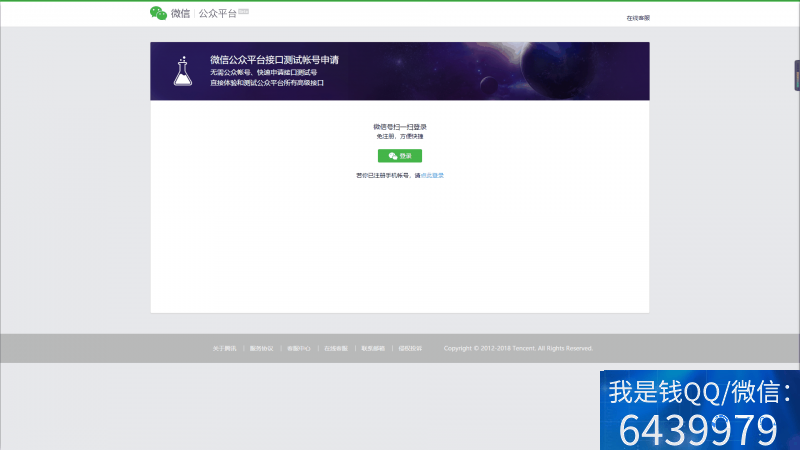
点击登录之后,用微信扫一扫就就进去了
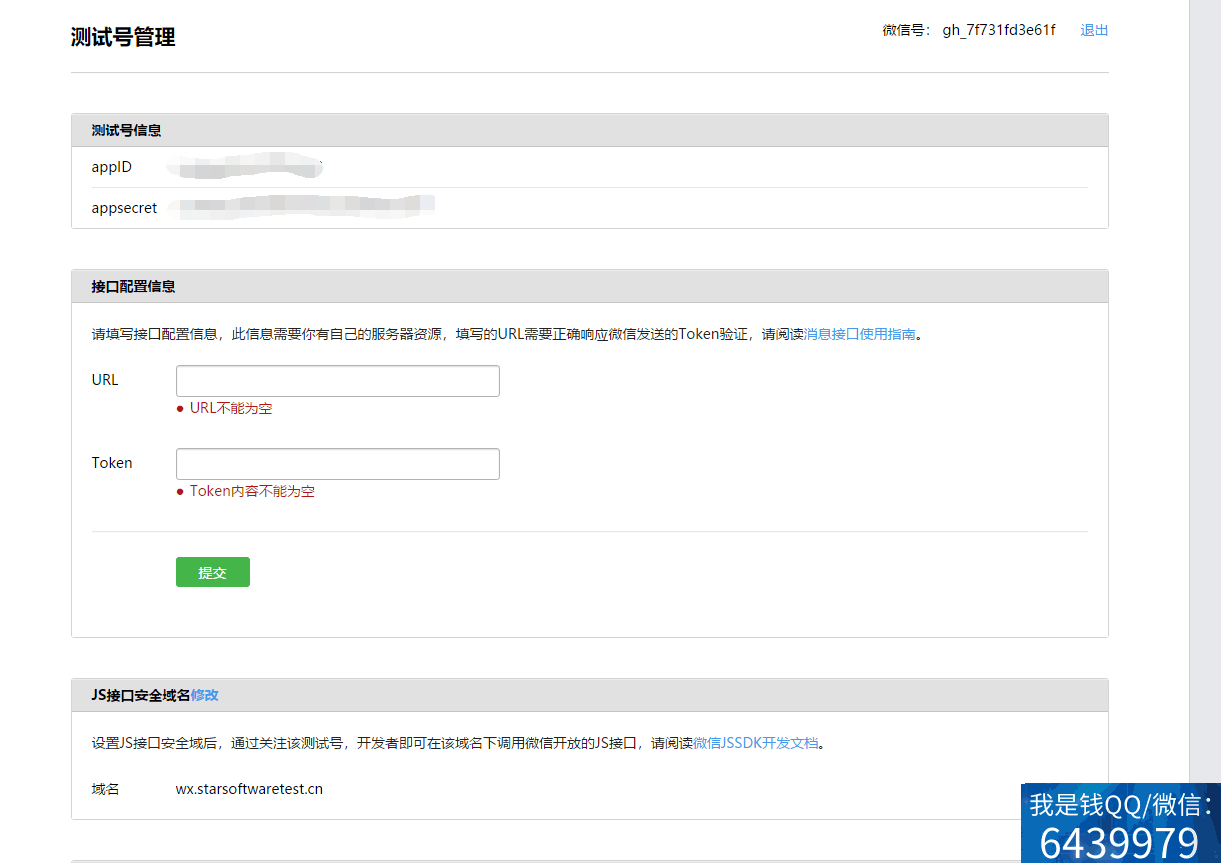
微信公众号测试账号配置界面
然后就可以愉快的开始开发咯
0.介入微信
我们可以在上面的配置界面中填入一个URL,这个URL将用于微信和我们系统之间的通信,具体的操作方式在微信官方的开发文档中有很详细的说明,这里就啰嗦了,直接来看代码
string signature = context.Request["signature"].ToString();
string timestamp = context.Request["timestamp"].ToString();
string nonce = context.Request["nonce"].ToString();
string echostr = context.Request["echostr"].ToString();
string result = WeChatClassLibrary.Function.WeChatFunction.CheckURL("xuhaotest", signature, timestamp, nonce, echostr);
if (result != null)
{
context.Response.Write(result);
}
验证的方法是这样
public static string CheckURL(string token, string signature, string timestamp, string nonce, string echostr)
{
// 将token、timestamp、nonce三个参数进行字典序排序
string[] temp1 = { token, timestamp, nonce };
//排序
Array.Sort(temp1);
//将三个参数字符串拼接成一个字符串进行sha1加密
string temp2 = string.Join("", temp1);
string temp3 = SHA1(temp2, Encoding.UTF8);
//开发者获得加密后的字符串可与signature对比,标识该请求来源于微信
//SHA1有大小写区别,先转成小写再对比
if (temp3.ToLower().Equals(signature))
{
return echostr;
//如果相同就返回微信服务器要求的signature,不相同就没有必要处理
}
return null;
}
这里我将这些方法都做了封装
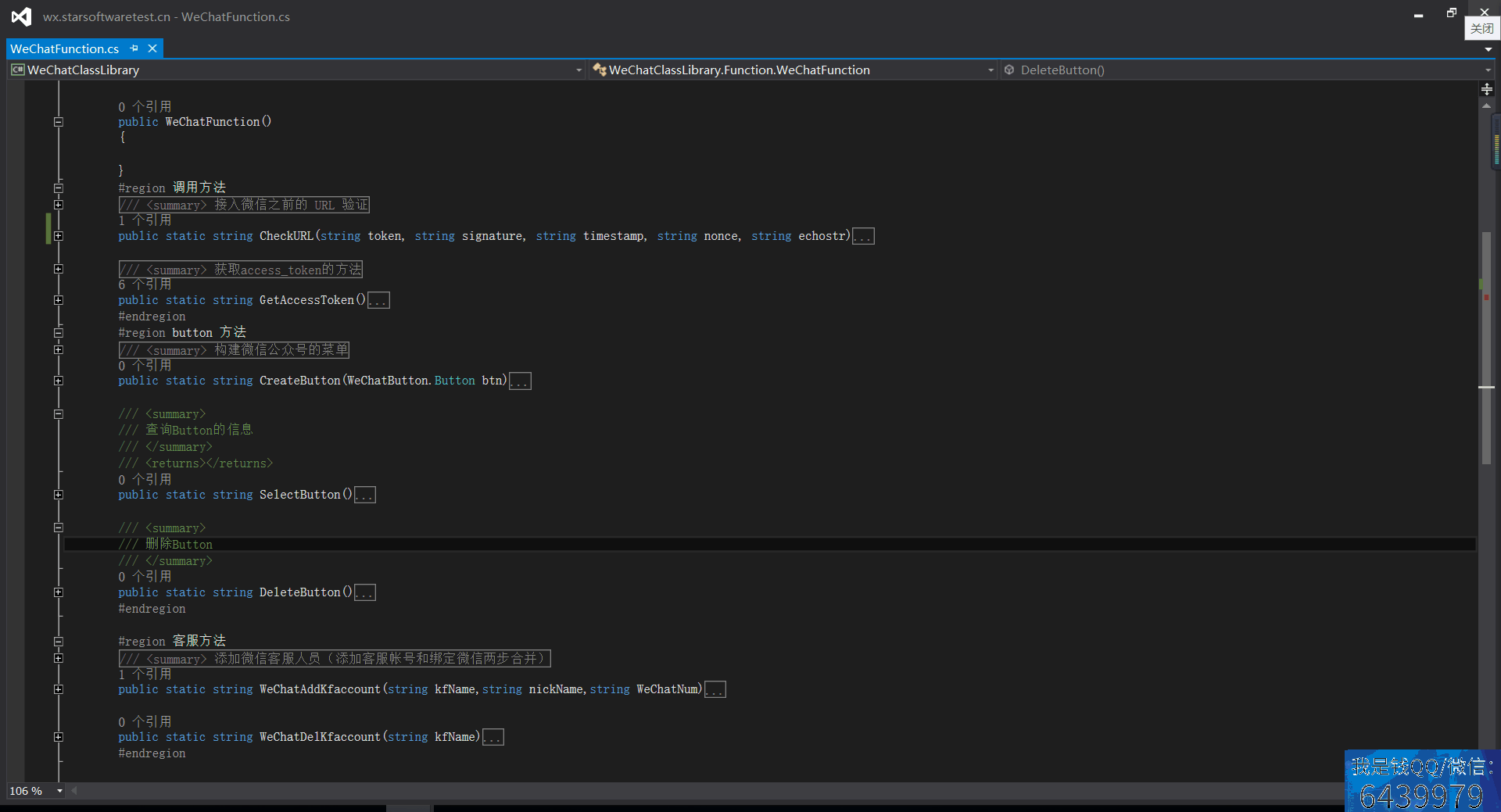
代码
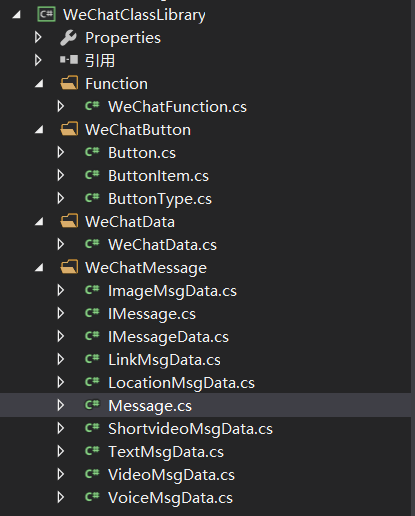
还有一些其他的方法,都封装好了,有需要的朋友可以私信我,我把源码发给你,不间断更新,会逐渐完善这个里面的功能,由于工程量较大,所以用到一点做一点,逐步的完成


